When you start User Subscription License product, you will be prompted to sign in using your email and a password. If you have forgotten your password, you can click on “Forgot your password?” link to reset it. You will then receive the reset password email.
If you click on the reset password link and it takes you to my.transoftsolutions.com portal, then please click on Logout option in the top right corner, then use password reset link after that, and you will be prompted to set the new password (without entering the old one).
To further explain this issue, please read the following. When you created User Portal account at my.transoftsolutions.com, and have setup your initial password, you were prompted if you want to stay signed in like this:
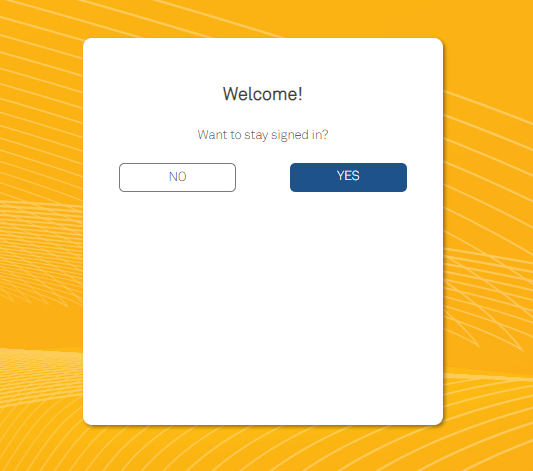
And since you have accepted Yes, you have remained signed in. While in user portal, you can go to Home tab, and at the bottom you can use Change Password option, but that will only work if you know your old password. So, if you wish to reset your password without the need to enter the old password, you would need to logout from user portal and then use reset password link.