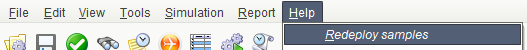If AirTOP fails to start, please verify the following in order:
- Unplug and plug the CodeMeter USB dongle. Be sure that it is firmly plugged in.
- If you have several CodeMeter USB dongles, plug only one at a time into your computer.
- If you use a license server version, check that either the dongle is properly connected or that the license server is properly running on another computer accessible through the network.
- If you have several license server dongles on different computers running at the same time, please read section 3.3 of the installation guide, you might need to put the right order for the license server IP address lookup.
- Verify the Java version of your computer. It should be a 1.8.0 64bits version.
- Check that you run the correct start-up script (check above depending on your CPU and OS).
- Verify that the airtop_license.lic file is in the release directory. Note that the airtop_license.lic file provided by Airtopsoft should not be modified at all. If it has been modified, get the original back.
- Check section 3.4 of the installation guide to check the date on the dongle and in the license file. It can happen that the license file has been updated, but the dongle has not (with the context file), or a failure happened when doing so. In this case, AirTOP would show the correct date in the console, but would still fail to start (since the date on the dongle is not updated).
- It could also happen that the system date on the dongle is not correct. See also section 3.4 to fix this issue.
- For Mac OS X >= 10.11 users:
– Copy the file /Library/Java/Extensions/libwibucmJNI.jnilib into the native/macosx_64
directory of the release.
– Restart your computer and hold the Command + R keys until you see the Apple Logo.
– From there, open a Terminal (Utilities > Terminal)
– Type csrutil disable in the Terminal and press Enter.
– Restart the computer.
- For Mac OS X users: If an error of type [unable to load program library libwibuJNI.dylib!] is displayed in the terminal, try to edit the starting shell script AirTOp_MacOs_64bits_3Gb.sh and try to remove the following commands:
- either export DYLD_LIBRARY_PATH=./native/macos_64
- or -Djava.library.path=./native/macos_64
- For Linux Ubuntu users: in some Ubuntu versions, the Wibu Codemeter library needs to be manually linked to the list of available packages. To do so, the package multiarch-support is needed and might not be available via apt-get install multiarch-support. When not available, download it and install it manually. After installing it, create a simlink to libwibucm which is needed by codemeter:
ln -s /usr/lib/x86_64-linux-gnu/jni/libwibucmJNI64.so /usr/lib/libwibucmJNI64.so
- If all the above fail, contact Airtopsoft support at the following address: support@transoftsolutions.com.
If a sample project doesn't load properly, try redeploying the samples:
- Help > Redeploy Samples